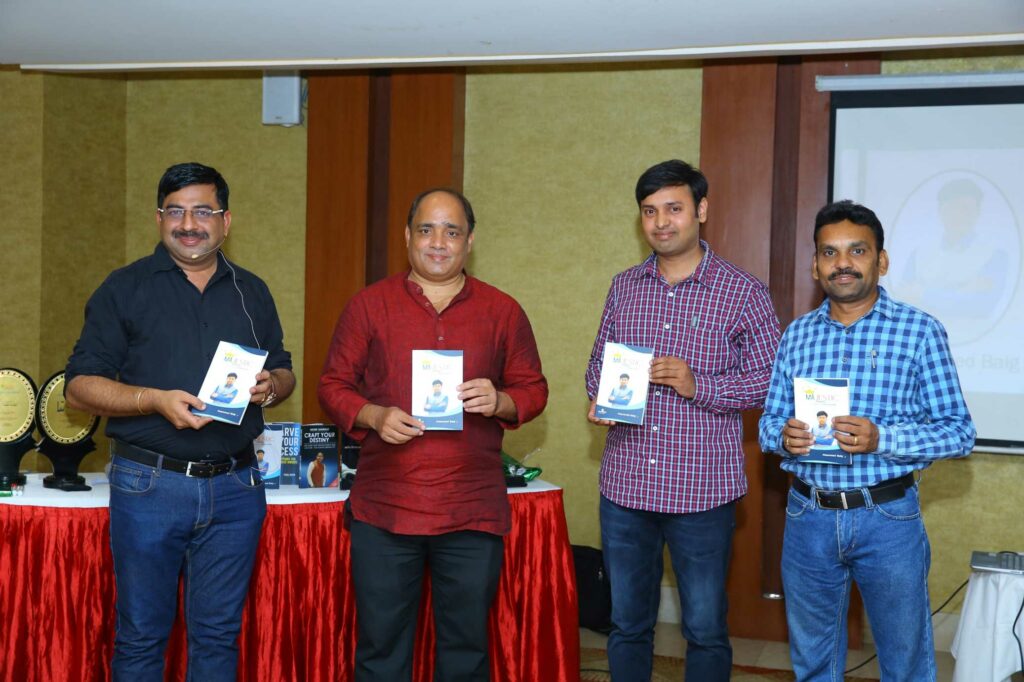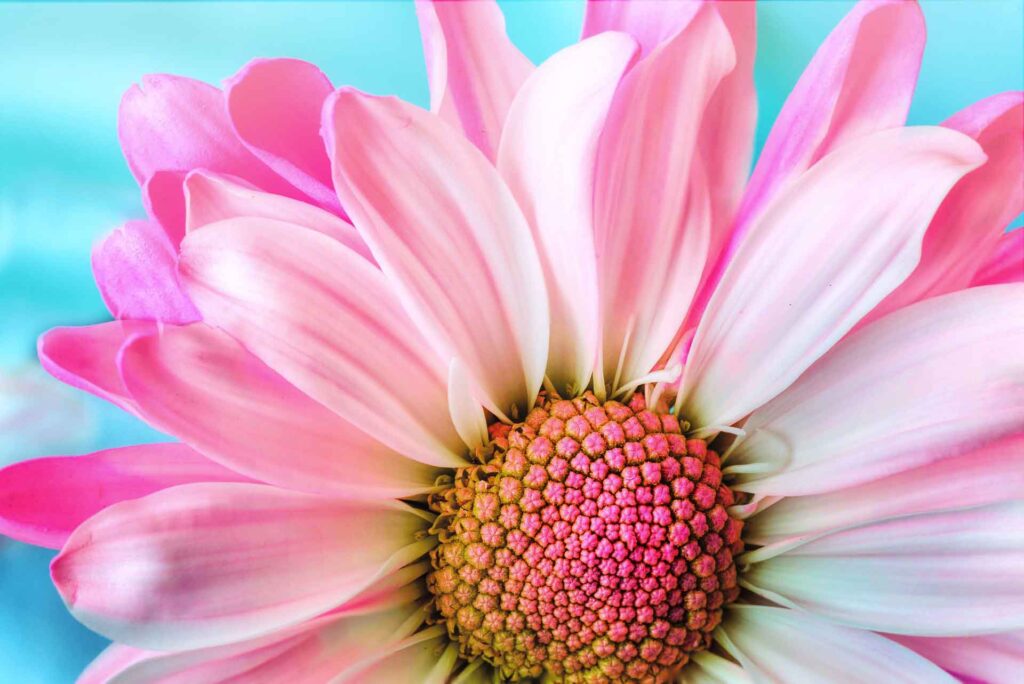1. Serif Vs Sans Serif:
Serif typefaces are considered to be friendly, approachable, and easier to read when used for large amounts of text. Sans serifs are very clean, modern, and “corporate” looking. Create contrast within a design or layout by mixing the use of serif and sans serif fonts.
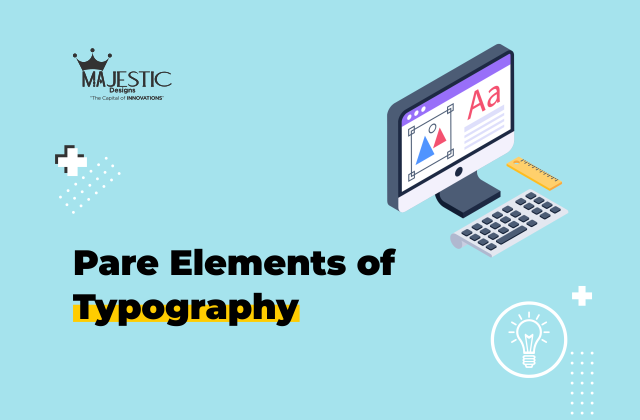
2. Italics:
Italic letters or words add emphasis to text. Right learning italics suggest forward movement in Western culture, while left leaning italics convey the idea of slowing down. In cultures that read from right to left, the opposite is true.
3. Justification :
Text that lines up to the left side of column with varying lengths to the right is generally considered easier to read for left-to-right reading languages (“aligned left, ragged right”). In cultures that read from right to left, the opposite is true.
Center justified text is aligned on both sides of a column and has equal line widths. Long passages of justified text can be difficult to read because there are sometimes large gaps between words, creating “rivers” of white space that interrupt the flow of text. Justified text should only be used for short pieces of copy.
4. Rag :
The edge of a column of text is where lines of copy end. A “clean” rag occurs in lines of copy when there is a nice flow and transition of text from one line to the next and in which there are no hyphenated words at the end of a line. This is the most desirable format, and often requires manipulation on the part of the designer.
5. Hyphenation :
If at all possible, hyphenated text should be avoided, especially in narrow columns. If a word must be hyphenated to create a clean rag, that is acceptable. Never have consecutive lines of hyphenated text.
6. Kerning :
The amount of space between each letter within a word is called kerning. When letters are too close together, they because difficult to read, especially from far away. Likewise, letters spaced far apart are easier to read from after, yet more difficult to read from up close.
7. Leading :
The term “leading” comes from letterpress printing when actual pieces of lead of varying widths were placed between each line of set type. In the digital world, this term still refers to the amount of space between each line of text. In narrow columns, too much leading tends to make text disconnected. In wider columns, too little leading can fatigue the eyes, making text difficult to read. While there is no mathematical formula that dictates the appropriate amount of leading that should be used in a block of copy, leading looks best when it is at least 3 or 4 points greater than the type size; for example, 12-point- type with 15-point or 16-point leading will have optimum line spacing.
8. Column Width :
For ideal line width and readability, there should only be approximately 12 words per line (50 to 60 characters) within a column of text, otherwise eye fatigue may result.
9. Widows and Orphans :
Widows are lines of text containing only one word. To help alleviate this problem, simply adjust the kerning of a paragraph. Orphans occur when one to two lines of text have jumped to the next column. Both of these scenarios should be avoided.
10. Hanging Punctuation :
When using pull quotes, “hanging” quotation marks to the left of the copy block optically aligns the text.