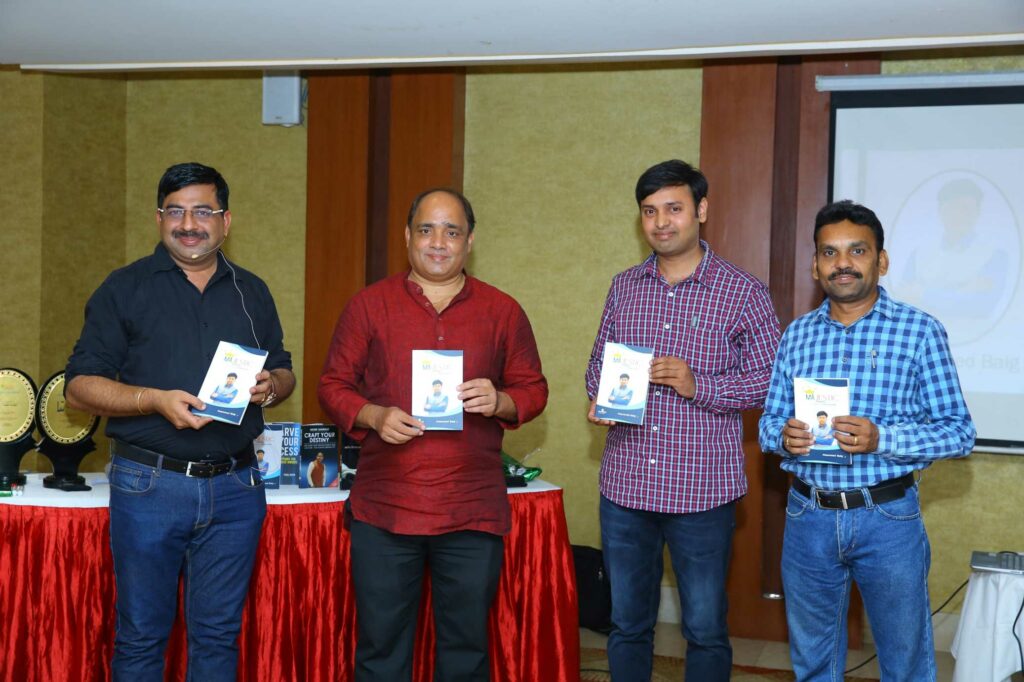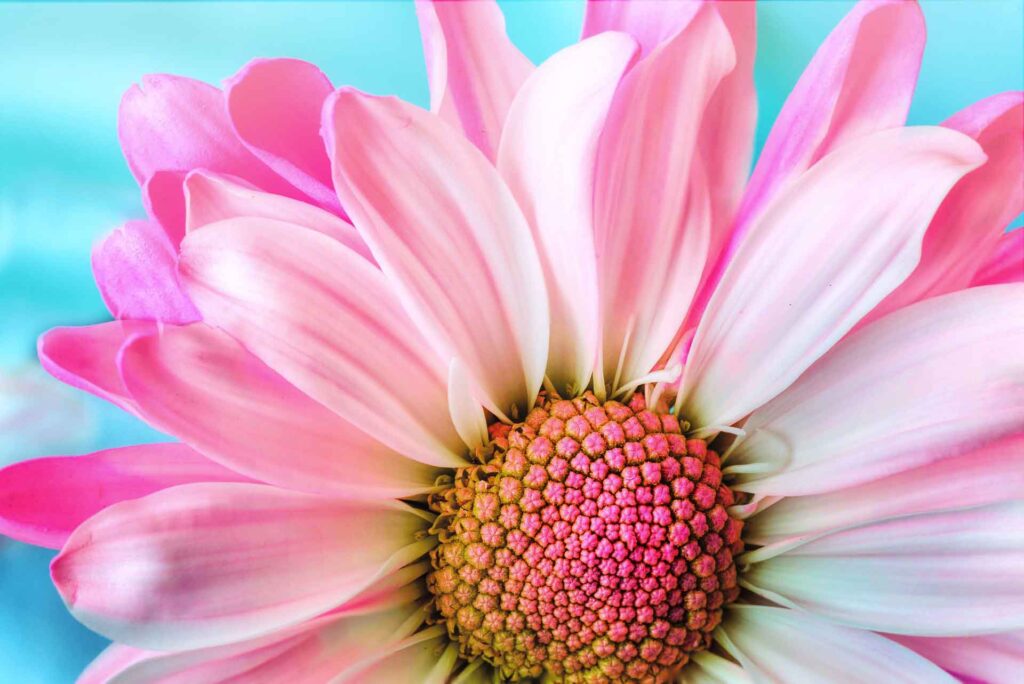Beyond output, the other consideration to keep in mind when scanning an image is scale. Reflective art that is reduced will gain clarity, whereas, reflective art that is enlarged will lose it. For instance, when a 300 dpi scanned image is enlarged by 200 percent double its original size, its image resolution is reduced to 150 dpi. If the same image is reduced by 50 percent, its resolution becomes 600 dpi. It’s best to scale your image to a size that is close to the size it will appear in its final destination, and then pick the appropriate dpi.
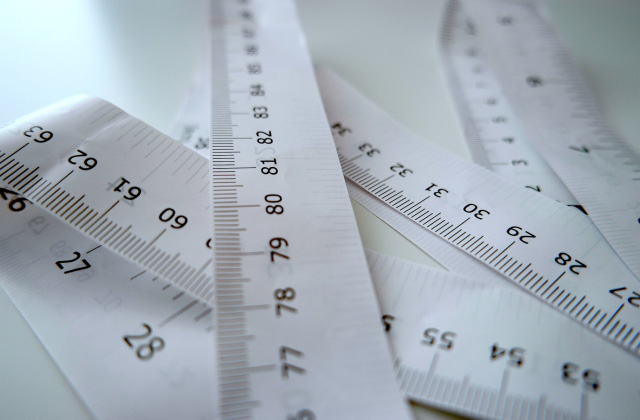
When scaling an image, use this formula to arrive at the right percentage:
Size of your reduction or enlargement × 100 ÷ the size of your original = percentage.
Example: 8” image scaled to 4” ( 4 × 100 = 400 ÷ 8 = 50%)
Standard Digital Image Sizes For Web
When considering images for online use, note that there are many variations. However, there are several common standards. For example, if you make your images larger than 460 pixels, most standard blogs will not be able to fit this size into a standard post.
Below Are Several Standard Image Sizes:
Thumbnail :
150px in the long dimension, or smaller, for example 75 × 75px
Small :
240px in the long dimension, or smaller, for example 120 × 120px
Medium :
460px in the long dimension, or smaller, for example 230 × 230px
Large :
520px in the long dimension, or smaller, for example 260× 260px
Very large :
800px in the long dimension, or smaller, for example 400 × 400px
Common best practices for using images around the Web: use a thumbnail linked to a larger version; decrease the image resolution to 72dpi; use JPEG format for photos and GIF format for text or line art.