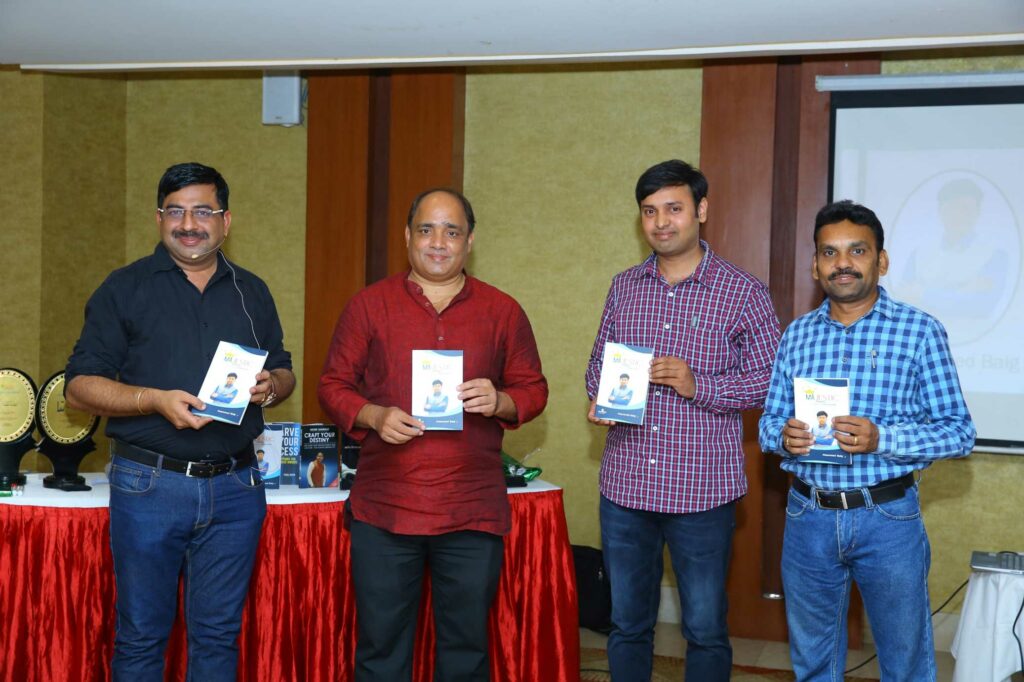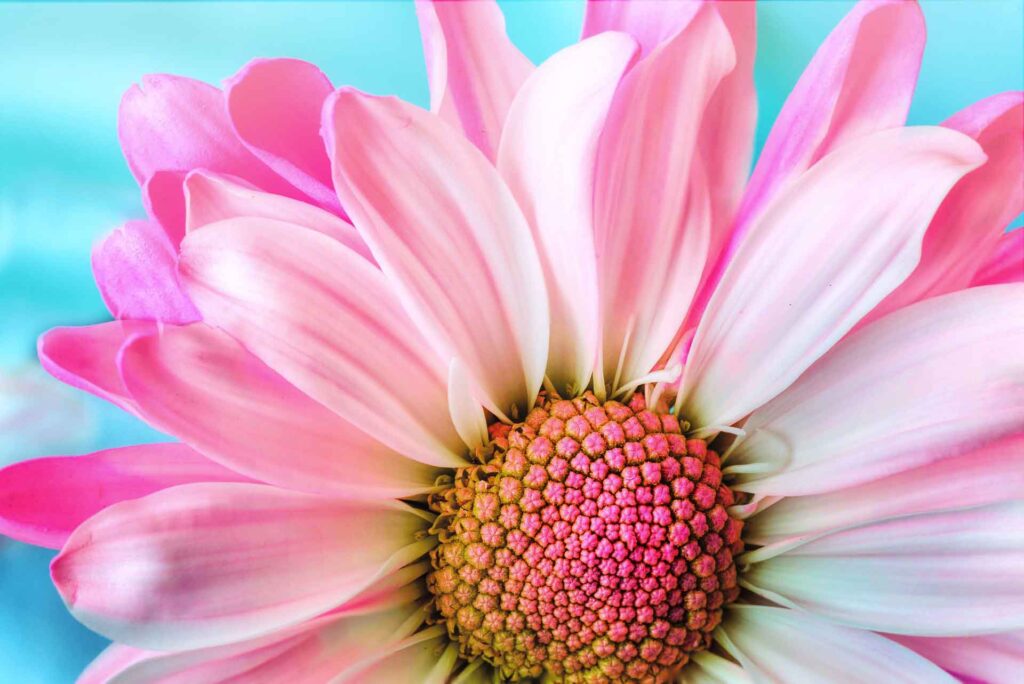THE BEST RESOLUTION FOR SCANNING
When you select a dpi for an image scan, you are designating the amount of image information your scanner will capture, the higher the dpi, the more image data, or potential for clarity your image file will have. Although scanning at a high dpi may ensure that every detail of your image will be captured, the large size of high-resolution image files makes them cumbersome to work with. Scanning at optimum resolution means getting the best image clarity and reproduction you can achieve with the lowest possible file size or dpi.
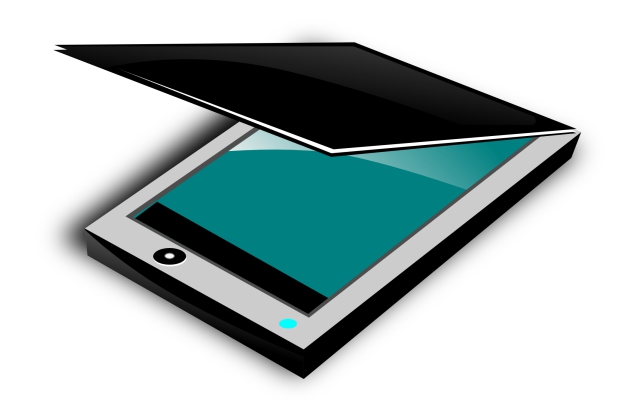
To choose the best scanning resolution for an image, start with
your image output in mind:
1.Digital Display
Anything that will be displayed on a computer monitor or as part of a digital presentation (PowerPoint, etc) should be scanned at 72 dpi. This is the best image reproduction you can achieve, because maximum number of computer monitor’s resolution is just 72 dpi.
2. Print Output For Printers
Scanning for print reproduction depends on your output device. A 300 dpi printer requires images scanned at 300 dpi for optimum clarity. Let this 300 dpi rule of thumb be your guide when scanning line art and continuous tone imagery for standard output.
3. Print Output For Commercial Printers
The scanning resolution for a continuous tone image such as photograph or illustration that will be converted to a halftone(refer 3a) should be dictated by the lpi of your halftone screen. When scanning for halftone output, the scanning resolution for your image should be a dpi that is double the lpi of your line screen. For example, a photograph reproduced with a 150 lpi halftone screen (standard for a magazine) should be scanned at 300 dpi. However, if the same photograph appears in a newspaper (where halftone screens are generally 85 lpi), the scanning dpi should be 170 dpi.
(3a) HALFTONE SCREENS
The halftone screens that are used to convert a continuous-tone image to one that can be printed come in a variety of densities measured by lines per inch (lpi), a term the industry uses for referring to the size of a screen’s halftone dot. High screen rulings of 175 or 200 lpi have more halftone dots per inch and, therefore, smaller dots. Low screen rulings such as 65 or 85 lpi have larger dots. The size of a halftone dot can affect an image’s quality. Those with a high lpi show more detail. However, the choice of halftone screen is often dictated by the type of paper used. Paper with a low degree of absorbency, such as coated stocks, tend to resist dot gain or the spreading of halftone dots in a halftone screen and are suitable for high lpi halftone screens. Printing image son inexpensive uncoated stocks, such as newsprint, tends to result in dot gain and requires a halftone screen with a low lpi.